1.5 Media Manager Bulk Delete
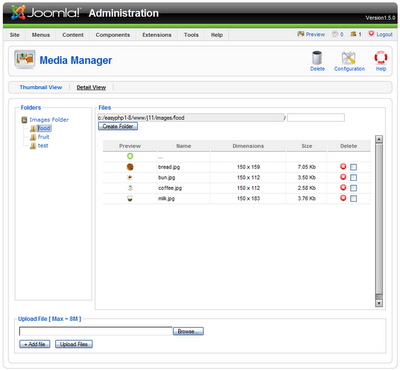
It's a small change in the interface, but a major usability improvement:
you are now able, thanks to the checkboxes you'll notice next to each file, to bulk delete media from Media Manager! Thanks Louis ;)
Labels: 1.5, administrator, GUI, joomla 1.5 beta, Media Manager, screenshot, UI
 Add site to your feeds.
Add site to your feeds.