Thursday, June 08, 2006
Menu Item Wizard
This screenshot being obsolete now has been removed. There is no more wizard used.
New "wizard" used both on new item creation and to change item type post-creation.
url: http://joomla15.blogspot.com
site_owner: Jochen Kiehl a.k.a. "eyezberg" (you can check whois for eyezberg.com)
address1: 32 rue Godefroy Cavaignac
address2:
city: Paris
state: France
country: France
postal_code: 75011
phone_number: +33 623103611
display_email: eyezberg@gmail.com
site_name: Joomla 1.5
site_description: Development news and screenshots of the Joomla! 1.5 CMS from alpha through beta and RC to stable
New "wizard" used both on new item creation and to change item type post-creation.
url: http://joomla15.blogspot.com
site_owner: Jochen Kiehl a.k.a. "eyezberg" (you can check whois for eyezberg.com)
address1: 32 rue Godefroy Cavaignac
address2:
city: Paris
state: France
country: France
postal_code: 75011
phone_number: +33 623103611
display_email: eyezberg@gmail.com
site_name: Joomla 1.5
site_description: Development news and screenshots of the Joomla! 1.5 CMS from alpha through beta and RC to stable


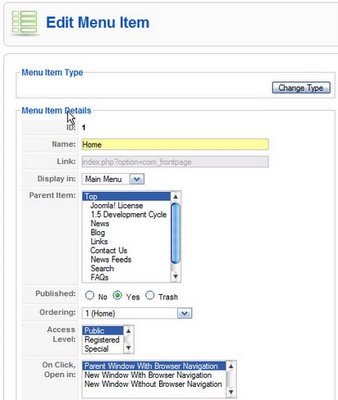
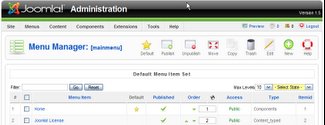
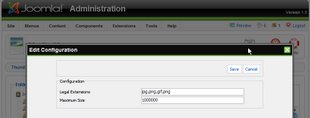
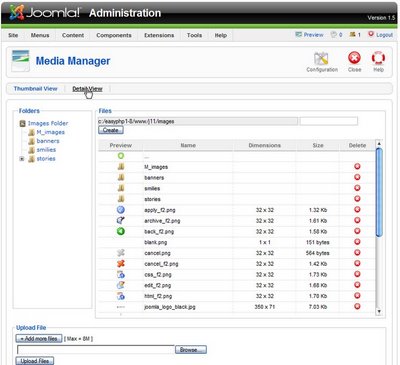


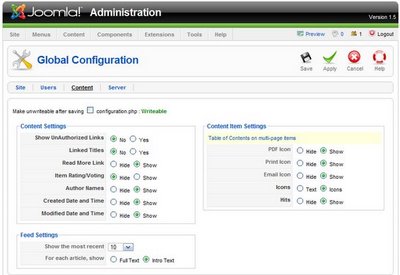
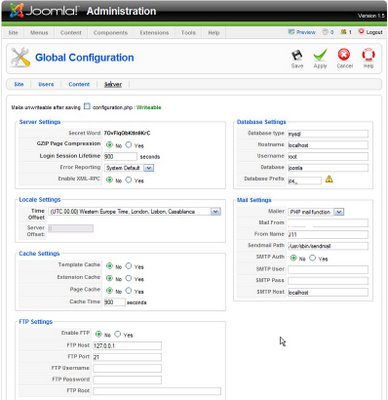

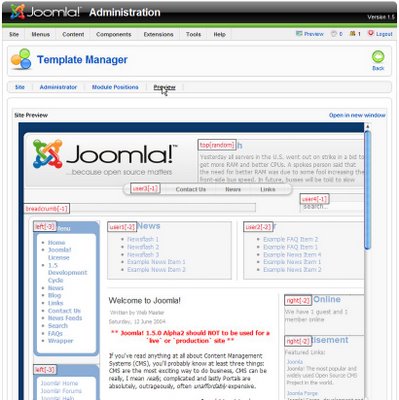
 Add site to your feeds.
Add site to your feeds.